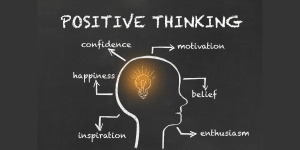📱 Quick Start Guide
- Set aside 30-60 minutes
- Ensure phone is charged
- Connect to WiFi
- Have cloud storage ready
- Always backup first
- Take it step by step
- If unsure, don’t delete
- Track your progress
- More storage space
- Faster performance
- Better organization
- Less digital stress
📱 iPhone / iPad
- Tap Share button ⬆️
- Select ‘Add to Home Screen’
- Tap ‘Add’ to save
🤖 Android
- Tap Menu ⋮
- Select ‘Add to Home Screen’
- Tap ‘Add’ to save
📱 Phone Organization Tracker
Transform your digital space into an organized sanctuary
0% CompleteShare Your Progress
Quick Tips
- Schedule weekly 5-minute clean-ups
- Use cloud storage for important files
- Regular backups prevent data loss