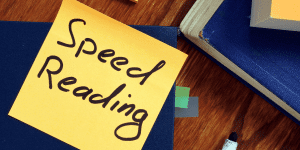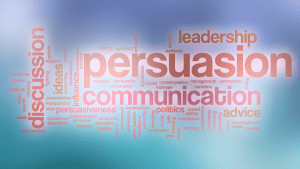Image Source: FreeImages
Effective communication is crucial in today’s fast-paced and digitally-driven world. With the rise of technology, there are many digital tools available that can help businesses, marketers, and individuals improve their communication strategies. These tools offer unique features and insights that can help you connect with your target audience, streamline your communication process, and ultimately increase your success. In this article, we’ll explore some of the top digital tools that can revolutionize your communication strategy and help you stay ahead of the curve in today’s competitive market.Benefits of Using Digital Communication Tools
Digital communication tools offer many benefits compared to traditional communication methods. One of the main advantages is the ability to reach a large audience quickly and easily. With just a few clicks, you can send an email, post on social media, or start a video conference with people from all over the world. These tools also offer real-time communication, which means that you can get instant feedback and responses from your audience.
Another benefit of digital communication tools is the ability to track and analyze your communication efforts. Most digital communication tools offer analytics and reporting features that allow you to see how your audience is engaging with your content. This information can help you make data-driven decisions about your communication strategy and improve your overall performance.
Digital Communication Statistics
To understand the importance of digital communication tools, let’s look at some statistics. According to a study by Hootsuite, there are over 4 billion internet users worldwide, and over 3 billion of them are active on social media. Additionally, over 290 billion emails are sent and received every day. These numbers highlight the vast potential of digital communication tools and the importance of incorporating them into your communication strategy.
Choosing the Right Digital Communication Tools for Your Business
With so many digital communication tools available, it can be overwhelming to choose the right ones for your business. The key is to identify your communication goals and needs and find tools that align with them. For example, if you want to increase your email marketing efforts, you may want to consider using Mailchimp or Constant Contact. If you want to improve your team’s collaboration and project management, Trello or Asana may be the right choice.
It’s also important to consider your budget and the resources available to you. Some digital communication tools are free, while others require a monthly or yearly subscription. Additionally, some tools may require technical expertise or training to use effectively. It’s essential to choose tools that fit within your budget and skillset.
Email Communication Tools
Email communication is still one of the most effective ways to connect with your audience. There are many email communication tools available, but some of the most popular ones include Gmail, Outlook, and Mailchimp.
Gmail is a free email service provided by Google. It offers many features, including a customizable inbox, spam protection, and integration with other Google tools such as Google Drive and Google Calendar. Additionally, Gmail offers a G Suite subscription that includes additional features such as custom email addresses, increased storage, and advanced security features.
Outlook is a popular email client provided by Microsoft. It offers many features similar to Gmail, including a customizable inbox, spam protection, and integration with other Microsoft tools such as OneDrive and Microsoft Teams. Additionally, Outlook offers a paid subscription that includes additional features such as a custom domain name and advanced security features.
Mailchimp is an email marketing tool that allows you to create and send email campaigns to your audience. It offers many features, including customizable templates, automation, and analytics. Additionally, Mailchimp offers a free plan for users with up to 2,000 subscribers.
Video Conferencing Tools
Video conferencing tools have become essential in today’s remote work environment. They allow teams to connect and collaborate in real time, regardless of their location. Some of the most popular video conferencing tools include Zoom, Skype, and Google Meet.
Zoom is a video conferencing tool that offers many features, including screen sharing, virtual backgrounds, and recording. It’s easy to use and offers a free plan for users with up to 100 participants.
Skype is a video conferencing tool provided by Microsoft. It offers many features, including screen sharing, file sharing, and instant messaging. Additionally, Skype offers a free plan for users with up to 50 participants.
Google Meet is a video conferencing tool provided by Google. It’s integrated with other Google tools such as Google Calendar and Gmail and offers many features, including screen sharing, recording, and live captions. Additionally, Google Meet offers a free plan for users with up to 100 participants.
Chat and Messaging Tools
Chat and messaging tools have become essential for teams to communicate quickly and efficiently. Some of the most popular chat and messaging tools include Slack, Microsoft Teams, and WhatsApp.
Slack is a messaging tool that allows teams to communicate in real-time. It offers many features, including channels, direct messaging, and integration with other tools such as Google Drive and Trello. Additionally, Slack offers a free plan for small teams.
Microsoft Teams is a chat and collaboration tool provided by Microsoft. It offers many features, including channels, video conferencing, and integration with other Microsoft tools such as OneDrive and Outlook. Additionally, Microsoft Teams offers a free plan for small teams.
WhatsApp is a messaging tool that allows users to send text messages, voice messages, and make voice and video calls. It’s popular for personal use but can also be used for business communication. Additionally, WhatsApp offers end-to-end encryption for secure communication.
Project Management Tools
Project management tools are essential for teams to collaborate and manage projects efficiently. Some of the most popular project management tools include Trello, Asana, and Basecamp.
Trello is a project management tool that uses boards, lists, and cards to organize tasks and projects. It’s easy to use and offers many features, including checklists, due dates, and integrations with other tools such as Slack and Google Drive. Additionally, Trello offers a free plan for small teams.
Asana is a project management tool that offers many features, including task assignments, due dates, and project timelines. It’s easy to use and offers integrations with other tools such as Slack, Google Drive, and Dropbox. Additionally, Asana offers a free plan for small teams.
Basecamp is a project management tool that offers many features, including task assignments, file sharing, and team collaboration. It’s easy to use and offers a flat pricing structure for unlimited users and projects.
Integrating Digital Communication Tools into Your Workflow
To get the most out of digital communication tools, it’s important to integrate them into your workflow. This means identifying the tools that are most essential to your communication strategy and making them a regular part of your routine. It’s also important to train your team on how to use these tools effectively to ensure maximum productivity and efficiency.
Conclusion
Digital communication tools offer many benefits for businesses, marketers, and individuals. From email communication tools to video conferencing, chat and messaging, and project management tools, there are many options available to revolutionize your communication strategy. By choosing the right tools and integrating them into your workflow, you can connect with your target audience, streamline your communication process, and ultimately increase your success.