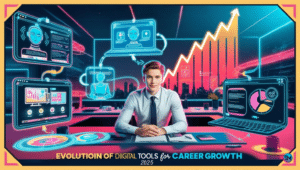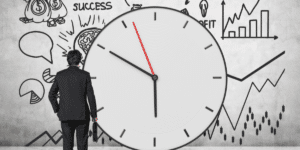In today’s fast-paced world, time management has become more critical than ever. Whether you’re a business professional, a student, or a freelancer, keeping track of your time and tasks can significantly impact your productivity and success. That’s where time management software comes in. This comprehensive guide will explore what time management software is, its benefits, key features, and how to choose the best tool for your needs. Let’s dive in!

Table of contents
What is Time Management Software?
Time management software is a digital tool designed to help users plan, track, and organize their tasks, schedules, and projects. From individual task lists to complex project management, these tools offer various features that assist users in effectively managing their time. They can be used by anyone—from freelancers to large organizations—to streamline work processes, improve productivity, and reduce stress.
Tip: Check out Toggl for a simple yet effective time tracking solution.
Benefits of Using Time Management Software
Time management software offers numerous benefits that can transform how you approach daily tasks. Here are some key advantages:
1. Enhanced Productivity
These tools help users focus on their tasks without losing track of time. By setting deadlines and reminders, you can prioritize and complete tasks more efficiently.
2. Better Organization
Having a digital planner keeps everything in one place. You can create to-do lists, set deadlines, and schedule meetings without juggling multiple apps.
3. Time Tracking and Analysis
Most time management tools provide insights into how you spend your time. Understanding your time usage can help you make more informed decisions and improve productivity.
4. Team Collaboration
For businesses, these tools often include team features that allow easy collaboration on projects. Team members can see who is responsible for which task, track progress, and communicate seamlessly.
5. Stress Reduction
By organizing tasks and schedules, time management software helps reduce the stress of missed deadlines and forgotten responsibilities. You’ll have a clear roadmap of what needs to be done and when.
Top Features to Look For
Choosing the right software depends on the features it offers. Here are some key features to consider:
- Task Scheduling: Plan and organize tasks with ease.
- Time Tracking: Track how much time you spend on each task.
- Project Management: Manage projects, assign tasks, and track progress.
- Calendar Integration: Sync your tasks and events with calendars like Google Calendar.
- Reminders and Notifications: Stay on top of deadlines with timely alerts.
- Mobile Compatibility: Access your schedules on the go with mobile apps.
Note: Consider trying Asana if you need a robust project management tool with time tracking features.
How to Choose the Right Time Management Software
Selecting the perfect time management software can be overwhelming due to the many options available. Here are some steps to help you make the right decision:
1. Identify Your Needs
Understand your requirements before exploring your options. Are you looking for personal time tracking, or do you need a tool for team collaboration?
2. Consider Your Budget
Time management tools range from free to premium. Determine your budget to narrow down your choices.
3. Test User Friendliness
The software should be easy to navigate, even for non-technical users. Look for tools with intuitive interfaces.
4. Check for Integration Options
Ensure the tool integrates with your existing software and tools, such as email and calendar apps, to streamline your workflow.
5. Read Reviews and Testimonials
Reading reviews and testimonials can give you an idea of the pros and cons of different tools. Check out reliable sources like G2 and Capterra.
Recommendation: For businesses, consider Monday.com, known for its comprehensive project management and collaboration features.
Top 5 Time Management Software Tools
Here’s a list of the best time management software tools available in 2024:
1. Trello
A simple yet effective task management tool that uses boards, lists, and cards. Trello is perfect for small teams and individuals who need a visual representation of their tasks.
- Features: Task lists, boards, calendar view, integration with other apps.
- Price: Free plan available; Premium plans start at $5/user/month.
- Visit: Trello
2. Clockify
A comprehensive time tracking app that’s great for freelancers and small teams. It helps you keep track of billable hours.
- Features: Time tracking, timesheets, reporting, team management.
- Price: Free plan available; Paid plans start at $9.99/user/month.
- Visit: Clockify
3. Todoist
A popular task manager that helps you organize your work and personal tasks seamlessly. It’s known for its simple, user-friendly interface.
- Features: Task lists, reminders, project organization, productivity reports.
- Price: Free plan available; Pro plans start at $4/month.
- Visit: Todoist
4. Asana
A powerful project management tool that caters to teams of all sizes. Asana helps organize projects and tasks, set deadlines, and collaborate effectively.
- Features: Project management, task tracking, timelines, team collaboration.
- Price: Free plan available; Premium plans start at $10.99/user/month.
- Visit: Asana
5. Notion
Notion combines notes, tasks, and projects into one customizable workspace. It’s ideal for those who need an all-in-one tool for organization.
- Features: Notes, databases, calendars, project management.
- Price: Free plan available; Personal Pro plans start at $5/month.
- Visit: Notion
Insight: Learn how to get the most out of time tracking tools with this HubSpot guide.
Conclusion
Time management software is an essential tool for anyone looking to improve productivity, reduce stress, and stay organized. With so many options available, it’s crucial to choose a tool that suits your specific needs. By considering factors like user-friendliness, budget, and features, you can find the perfect time management solution.
Start by identifying your needs and testing a few free versions to see which one fits best. Investing in the right software will pay off by saving you time and effort in the long run.
Related Resource: Check out Zapier’s blog for more productivity tips and software comparisons.
Related Links: