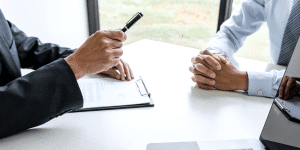Apple’s Siri, now enhanced with ChatGPT, empowers iOS users to perform tasks faster and smarter. Whether it’s brainstorming ideas, automating routines, or answering complex questions, this integration is a productivity game-changer. Here are 10 ways you can use Siri and ChatGPT to boost efficiency.
1. Draft Emails with ChatGPT
Command: “Hey Siri, ask ChatGPT to draft an email to [recipient] about [topic].”
ChatGPT can generate a polished, professional email. All you need to do is review and send it!
2. Summarize Articles or Notes
Command: “Hey Siri, use ChatGPT to summarize this article.”
Get concise summaries of long documents or online content, saving you hours of reading time.
3. Brainstorm Ideas
Command: “Hey Siri, ask ChatGPT for 5 ideas for [project/topic].”
Let ChatGPT’s creativity shine by giving you fresh, innovative ideas for work, personal projects, or content creation.
4. Write Social Media Captions
Command: “Hey Siri, ask ChatGPT to create a caption for this photo.”
Whether for Instagram or a business post, ChatGPT can craft engaging captions tailored to your audience.
5. Automate Your To-Do Lists
Command: “Hey Siri, use ChatGPT to create a to-do list for [task/project].”
ChatGPT can help you organize tasks by priority and even suggest efficient ways to complete them.
6. Learn Something New
Command: “Hey Siri, ask ChatGPT to explain [topic] in simple terms.”
From complex work topics to new hobbies, ChatGPT can break down information in easy-to-understand ways.
7. Translate Languages Seamlessly
Command: “Hey Siri, ask ChatGPT to translate [phrase] into [language].”
Need quick translations? ChatGPT can deliver accurate results with cultural context included.
8. Generate Reports or Blog Outlines
Command: “Hey Siri, use ChatGPT to create a blog outline about [topic].”
ChatGPT’s structured outlines help you jumpstart your writing process for work, school, or personal projects.
9. Automate Meeting Prep
Command: “Hey Siri, ask ChatGPT to summarize this agenda for the meeting.”
Simplify meeting prep by letting ChatGPT break down key points or create follow-up notes.
10. Plan Your Day Smarter
Command: “Hey Siri, ask ChatGPT to help plan my day.”
Get customized schedules, including work, breaks, and reminders, tailored to your productivity goals.
Final Thoughts
With Siri and ChatGPT working together, iOS users have an intelligent assistant that simplifies tasks, saves time, and inspires creativity. Whether you’re organizing your day or brainstorming ideas, this integration ensures you stay ahead of the curve.
How will you use Siri and ChatGPT to be more productive? Try these commands today!
🔗 Learn more about Siri and ChatGPT
#SiriWithChatGPT #AIProductivity #SmartWorkflows #BestOfMotivation