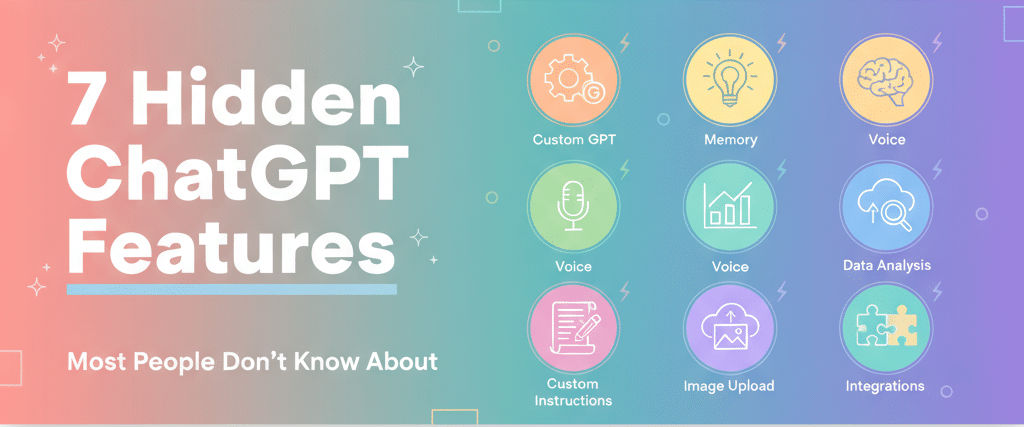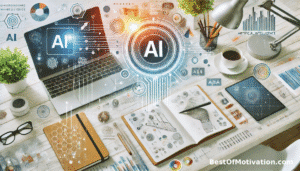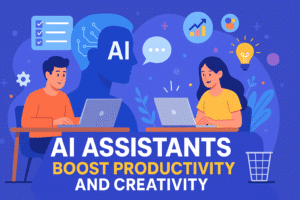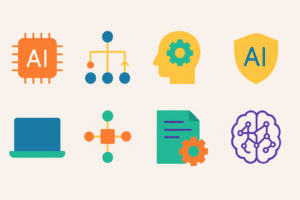Quick Summary
This article breaks down 7 hidden ChatGPT features most users overlook — including Custom GPTs, upgraded memory, voice mode, data analysis, and powerful app integrations. These tools can help you save hours, boost productivity, and work smarter in 2025.
When ChatGPT first dropped, it was just a chatbot for quick answers and brainstorming. Fast forward to 2025, and it’s evolved into a serious productivity engine that most people aren’t even using. ✨
OpenAI has quietly added features that can save you hours every week—but here’s the thing: barely anyone knows about them. If you’re still using ChatGPT for basic questions, you’re leaving serious potential on the table.
If you’ve been wondering which hidden ChatGPT features actually make a difference in 2025, this guide highlights the ones that matter most.
Let me show you the 7 features that actually change the game.
According to recent data, ChatGPT’s weekly active users have surged to around 800 million as of April 2025, showing that it’s now a mainstream productivity tool. Yet many of its most powerful features remain overlooked.
In March and April 2025, OpenAI rolled out a major memory upgrade that lets ChatGPT reference your past conversations. This means your assistant can remember preferences and context across chats, delivering more personalised answers without you having to repeat yourself.
We’ll explore these and other hidden capabilities — from custom GPTs and voice mode to projects and chat‑history search — so you can stay ahead of the curve.
✨ Want to master AI faster? Read next: Benefits of ChatGPT for Productivity
1. Custom GPTs — Your Personal AI Assistants
Think of this as building your own AI intern.
You can now create specialized GPTs tailored to your exact role. Analysts build GPTs for SQL debugging. Marketers create GPTs for campaign copy. Founders use GPTs for pitch decks. The possibilities are endless.
Real example: A friend built a “Sales GPT” that automatically analyzes CRM data and drafts weekly updates for the team. No more manual work.
Why it matters: Instead of giving ChatGPT the same instructions every single time, your custom GPT remembers everything. It’s like having an AI that knows your workflow inside and out.
How to use it: Go to ChatGPT, click “Create,” and build a GPT with custom instructions, knowledge files, and actions. You can even share it with your team.
2. Memory That Actually Works
In 2025, ChatGPT now remembers context across conversations.
If you ask it to write SQL queries today, next week it’ll still remember your database schema. Writing a blog? It remembers your writing style, tone, and preferences. This is a game-changer for consistency.
Real win: I use memory for repetitive tasks like rewriting LinkedIn posts in my own voice. No more copy-pasting the same instructions over and over.
How to use it: ChatGPT learns from your conversations automatically. You can also manually tell it things like “I prefer casual tone” or “Always use bullet points,” and it sticks with you.
3. Voice Conversations (Real-Time Response)
Forget typing—now you can talk to ChatGPT like Siri, but way smarter.
It’s fast, natural, and works seamlessly on mobile. Analysts literally walk through SQL problems on the go. “Why is this JOIN giving me duplicates?” Boom—solved during your coffee walk.
Why it matters: For Gen Z and Millennials always on the move, this is a productivity superpower. No friction. Just talk and get answers.
How to use it: Open ChatGPT on mobile, tap the voice icon, and start talking. It responds in real-time.
4. Data Analysis Mode (Code Interpreter on Steroids)
This is the feature that saves the most time.
Upload a dataset—CSV, Excel, JSON—and ChatGPT will: – Clean and process your data – Create visualizations – Generate insights – Write code to solve problems
Real example: One subscriber uploaded their company’s survey data and got a clean executive summary in minutes. Work that would’ve taken hours.
How to use it: Upload your file in ChatGPT, ask it to analyze, and watch it work. It’s that simple.
5. Image Uploads and Explanations
Stuck with a confusing chart? A messy PDF? Handwritten notes?
Upload it—and ChatGPT explains what’s going on instantly.
Analysts use this for debugging dashboards (“What’s wrong with this DAX formula screenshot?”). Designers use it for brainstorming. Students upload lecture slides for quick summaries. The use cases are endless.
Why it matters: Visual problems get solved faster. No more guessing or spending hours trying to figure out what went wrong.
How to use it: Click the paperclip icon, upload an image, and ask your question. ChatGPT analyzes it instantly.
6. Custom Instructions (Your Personal Style Guide)
You can now set permanent “rules” for ChatGPT.
For example: – “Always write in casual Gen Z language” – “Use bullet points, never paragraphs” – “Include data and statistics in every response” – “Keep answers under 100 words”
This makes your outputs more consistent—and saves you from repeating yourself every single time.
How to use it: Go to Settings → Custom Instructions and set your preferences. They apply to all your chats automatically.
7. Integrations with Third-Party Apps
The game-changer: ChatGPT now integrates with tools like Google Drive, Slack, and Power BI connectors.
In short, ChatGPT is now a workflow hub, not just a chat window. You can pull data from Drive, analyze it, and share results in Slack—all without leaving ChatGPT.
Why it matters: Your entire workflow gets faster. Less context-switching. More productivity.
How to use it: Look for the “+” icon in ChatGPT to add integrations. Connect your tools and start automating.
Explore curated AI apps for writing, video, creativity, and daily efficiency — updated weekly.
Browse AI Tools →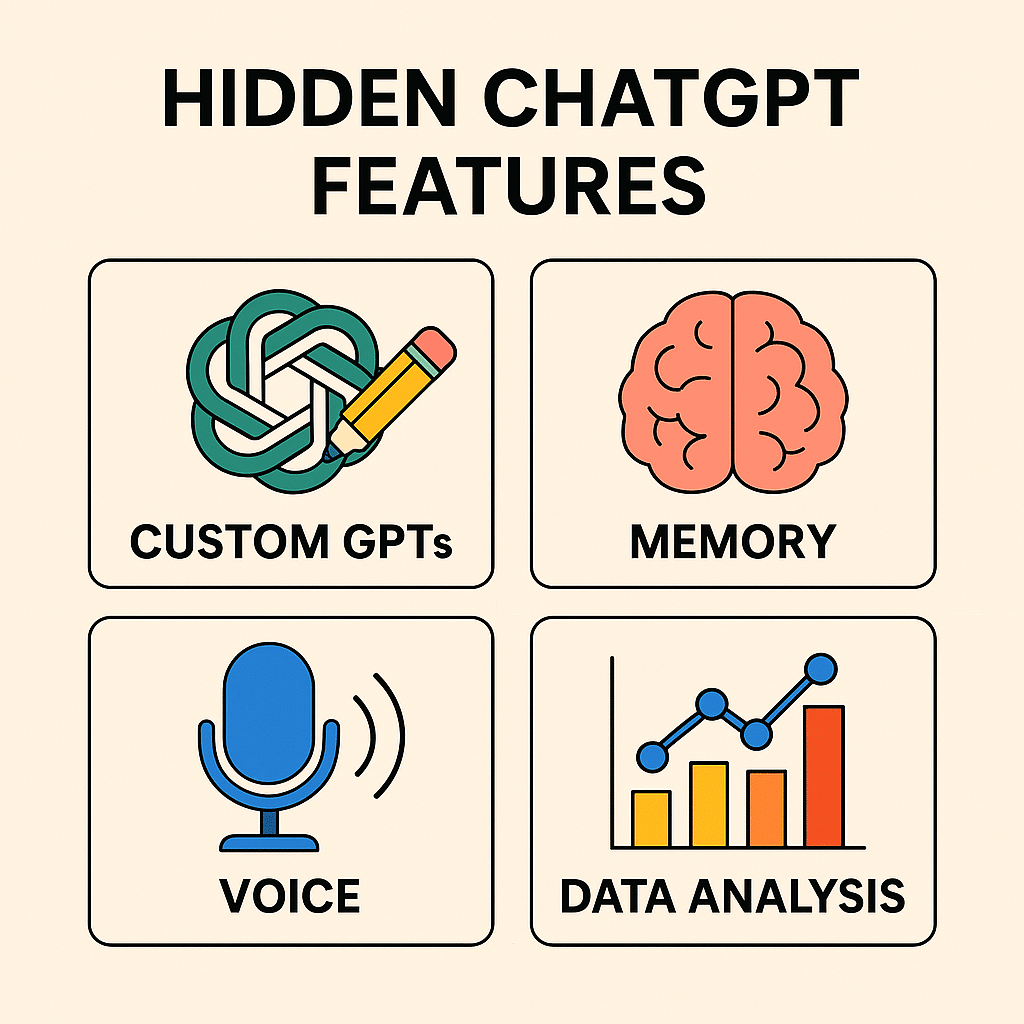
Frequently Asked Questions
What is the most underrated ChatGPT feature in 2025?
The upgraded memory system. It remembers your preferences, tone, projects, and past prompts — saving time and making responses more personalised.
How do I enable ChatGPT memory?
Go to Settings → Personalization → Memory. You can turn it on, delete memory, or add custom notes you want ChatGPT to remember.
Are custom GPTs different from custom instructions?
Yes. Custom Instructions apply globally to your account, while custom GPTs are standalone assistants with their own skills, tone, and actions.
Can ChatGPT connect to Google Drive or Slack?
Yes. You can use app integrations to pull files from Drive, summarize them, or send formatted messages directly to Slack.
The Bottom Line
ChatGPT in 2025 isn’t about fun prompts anymore—it’s about saving serious time and boosting your productivity.
The professionals who master these features will move faster than everyone else. Whether you’re building a personal brand, managing a career, or creating content, these hidden features are your secret weapon.
Start with one: Pick the feature that solves your biggest pain point. Master it. Then move to the next. You don’t need all seven at once—just the ones that actually matter for your goals. ⚡
What’s your biggest productivity challenge right now? Which of these features would help you the most?
Level Up Your AI Productivity
Want to continue exploring the smartest AI tools and shortcuts for 2025? Here’s your next step:
Stay ahead of the curve — new AI features drop fast. Keep learning, keep upgrading, and use these tools to work smarter every day.