The digital workplace is evolving faster than ever, and Gen Z is leading the AI revolution. Recent studies reveal a stunning statistic: 88% of Gen Z professionals are now using AI tools to enhance their work performance. Let’s dive into how the most tech-savvy generation is reshaping the future of work ✨
The AI Revolution in Numbers
According to the latest research from November 2024:
- 93% of Gen Z workers use 2+ AI tools weekly
- 82% of young leaders rely on AI for daily tasks
- 47% trust AI guidance more than their managers
- 98% believe AI will significantly impact their industry
How Gen Z Is Leading the AI Workplace Revolution
1. Communication & Collaboration
- Email Enhancement: Using AI to draft, edit, and polish professional emails
- Meeting Efficiency: Implementing Otter.ai for real-time transcription
- Multi-language Support: Breaking language barriers with AI translation tools
2. Productivity Powerhouse
- Task Management: Automating routine work with AI assistants
- Project Planning: Using AI for timeline estimation and resource allocation
- Document Processing: Implementing smart summarization and analysis
3. Creative Work Enhancement
- Content Creation: Leveraging AI for ideation and writing
- Design Assistance: Using Canva’s AI features for visual content
- Social Media: Creating engaging posts with AI-powered tools
Best Practices for AI Integration
Do’s ✨
- Verify AI-generated content for accuracy
- Use AI as an enhancement, not a replacement
- Keep developing personal skills alongside AI
- Stay updated with new AI tools and features
Don’ts ⚠️
- Don’t rely solely on AI without human review
- Avoid using AI for sensitive information
- Don’t skip learning fundamental skills
- Never share confidential data with AI tools
Essential AI Tools for Gen Z Professionals
- ChatGPT: Writing, brainstorming, and problem-solving
- Notion AI: Documentation and organization
- Otter.ai: Meeting transcription and notes
- Grammarly: Writing enhancement
- Canva: Design and visual content
Future-Proofing Your Career
Skills to Develop:
- AI prompt engineering
- Critical thinking
- Data interpretation
- Ethical AI usage
- Human creativity
Taking Action Today
- Start with one AI tool and master it
- Join AI learning communities
- Create an AI integration strategy
- Track productivity improvements
- Share knowledge with peers
Looking Ahead ✨
According to TalentLMS research, Gen Z is not just adapting to AI – they’re revolutionizing how we work. The key is finding the right balance between human creativity and AI assistance.
Want to stay ahead of the AI curve? Join our community discussion below and share your AI workplace experiences! What’s your favorite AI tool? How has it changed your work life? Let us know in the comments! ✨
Popular AI Tools for Gen Z Professionals in 2024✨
Productivity Suite
- Monday.com AI: Project management and workflow automation
- Notion AI: Smart documentation and knowledge management
- ClickUp AI: Task automation and project forecasting
Communication Tools
- Grammarly Business: Advanced writing assistance
- Fireflies.ai: AI meeting assistant and note-taking
- Loom + AI: Video messaging with AI summaries
Creative Tools
- Adobe Firefly: AI-powered creative suite
- Midjourney: AI image generation
- Descript: AI video and audio editing
Future of AI in the Workplace 🚀
Emerging Trends
- AI-powered personal assistants
- Automated skill-matching
- Predictive career planning
- Real-time performance optimization
Industry Predictions
- 65% of jobs will be AI-augmented by 2025
- 90% of companies plan to increase AI investment
- Hybrid human-AI workflows becoming standard
- Rise of AI specialization roles
Frequently Asked Questions
How can beginners start using AI at work?
Start with user-friendly tools like ChatGPT or Grammarly. Focus on one task you’d like to improve and gradually expand your AI toolkit as you become more comfortable.
Is it ethical to use AI for work tasks?
Yes, when used transparently and appropriately. Always inform relevant stakeholders about AI usage and verify AI-generated content. Follow your company’s AI usage guidelines.
Will AI replace Gen Z jobs?
Research shows AI will augment rather than replace most jobs. Focus on developing skills that complement AI, such as critical thinking, creativity, and emotional intelligence.
How much time can AI save at work?
Studies show Gen Z professionals save an average of 2-4 hours daily using AI tools effectively. The key is selecting the right tools for your specific needs.
What are the best AI tools for career development?
- LinkedIn AI for networking
- Resume.io for CV optimization
- Coursera’s AI course recommendations
- Glassdoor’s AI salary insights
How to stay updated with AI workplace trends?
- Follow AI thought leaders on LinkedIn
- Join AI professional communities
- Subscribe to AI newsletters
- Participate in AI webinars and workshops
Action Steps for AI Integration ⚡
- Assessment: Evaluate your current workflow for AI opportunities
- Tool Selection: Choose 2-3 AI tools aligned with your needs
- Learning: Dedicate time to master each tool
- Implementation: Start with small tasks and scale up
- Optimization: Track results and adjust your AI strategy
Resources for Continuous Learning 📚
- LinkedIn Learning AI Courses
- Coursera AI Specializations
- Harvard Online AI Fundamentals
- Google Digital Garage
Ready to revolutionize your work with AI? Share your journey in the comments below! Which AI tool will you try first? ✨
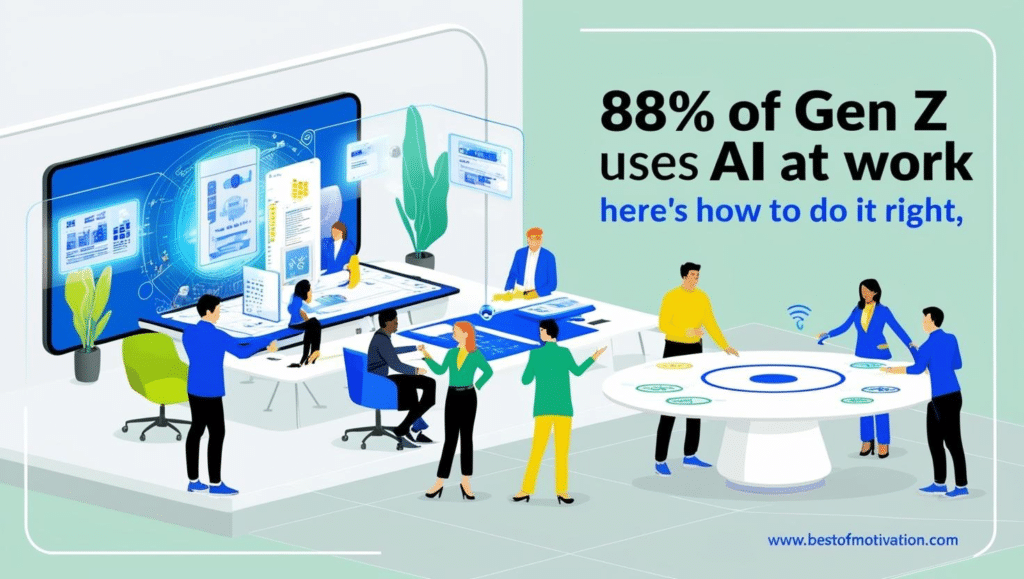
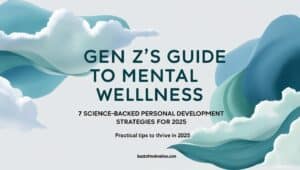










Bu güzel bilgilendirmeler için teşekkür ederim.
gerçekten güzel bir yazı olmuş. Yanlış bildiğimiz bir çok konu varmış. Teşekkürler.
I do not even understand how I ended up here, but I assumed this publish used to be great
naturally like your web site however you need to take a look at the spelling on several of your posts. A number of them are rife with spelling problems and I find it very bothersome to tell the truth on the other hand I will surely come again again.
For the reason that the admin of this site is working, no uncertainty very quickly it will be renowned, due to its quality contents.
For the reason that the admin of this site is working, no uncertainty very quickly it will be renowned, due to its quality contents.
This was beautiful Admin. Thank you for your reflections.
Good post! We will be linking to this particularly great post on our site. Keep up the great writing
For the reason that the admin of this site is working, no uncertainty very quickly it will be renowned, due to its quality contents.