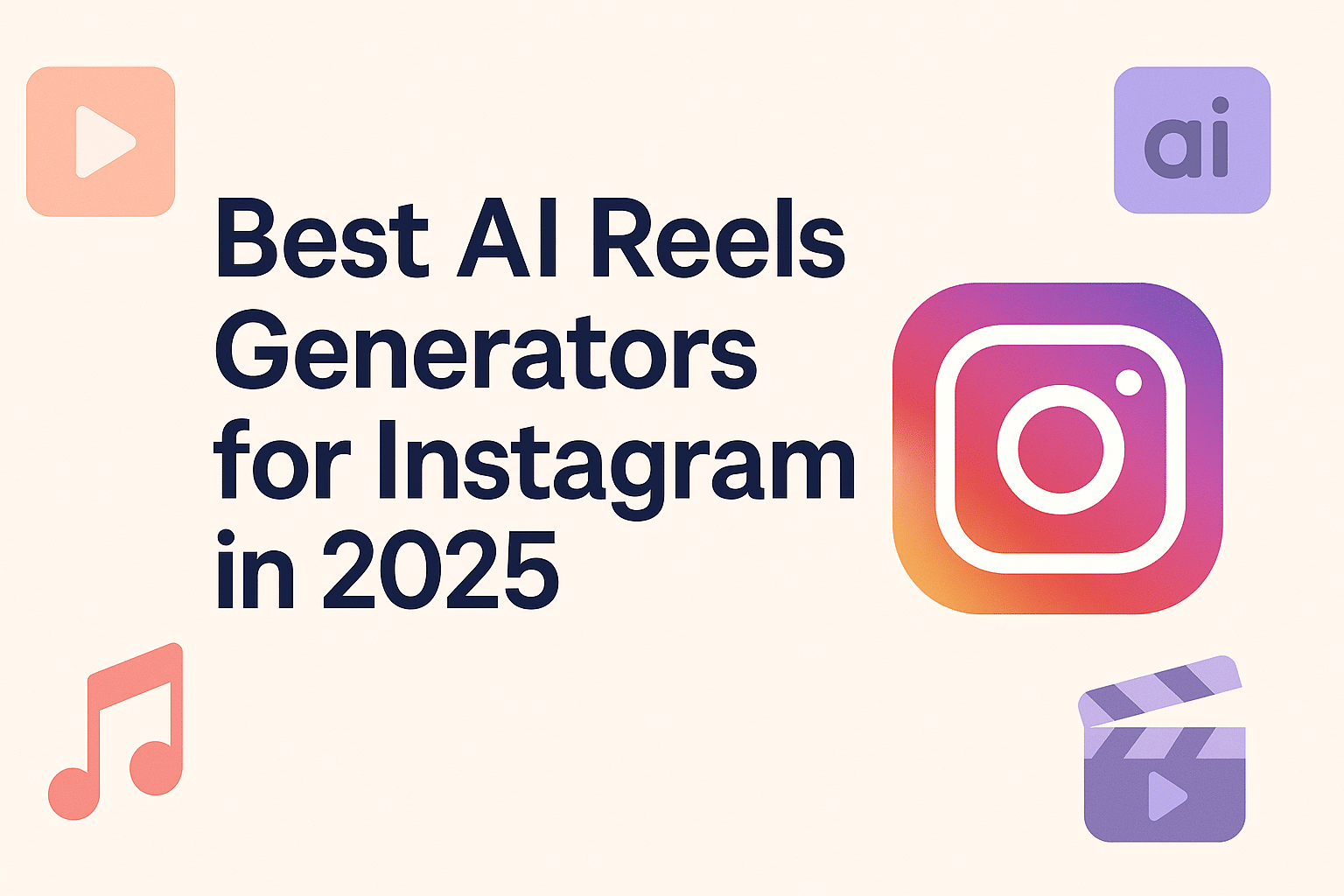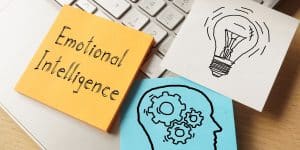Instagram Reels continue to dominate the social media landscape, offering creators a powerful way to connect with Gen Z and Millennial audiences. But consistently creating fresh, engaging content can be time-consuming. That’s where AI-powered Reels generators come in! These smart tools help you craft eye-catching, share-worthy Reels in minutes, saving you time and boosting your reach.
In this article, we’ll dive deep into the Best AI Reels Generators for Instagram in 2025—exploring their standout features, pricing, and why they’re perfect for today’s fast-paced digital world.
🎯 Why Use AI Reels Generators?
AI tools have revolutionized the way we create content. Here’s why they’re a must for your Instagram strategy:
✅ Efficiency – Generate multiple Reels from a single video with AI.
✅ Quality – Automatic editing, captions, and effects.
✅ Trend-Ready – Access to trending sounds, music, and transitions.
✅ Flexibility – Export to other platforms like TikTok or YouTube Shorts.
🏆 Top AI Reels Generators for Instagram in 2025
1️⃣ Vizard AI: Turn Long-Form Videos into Reels
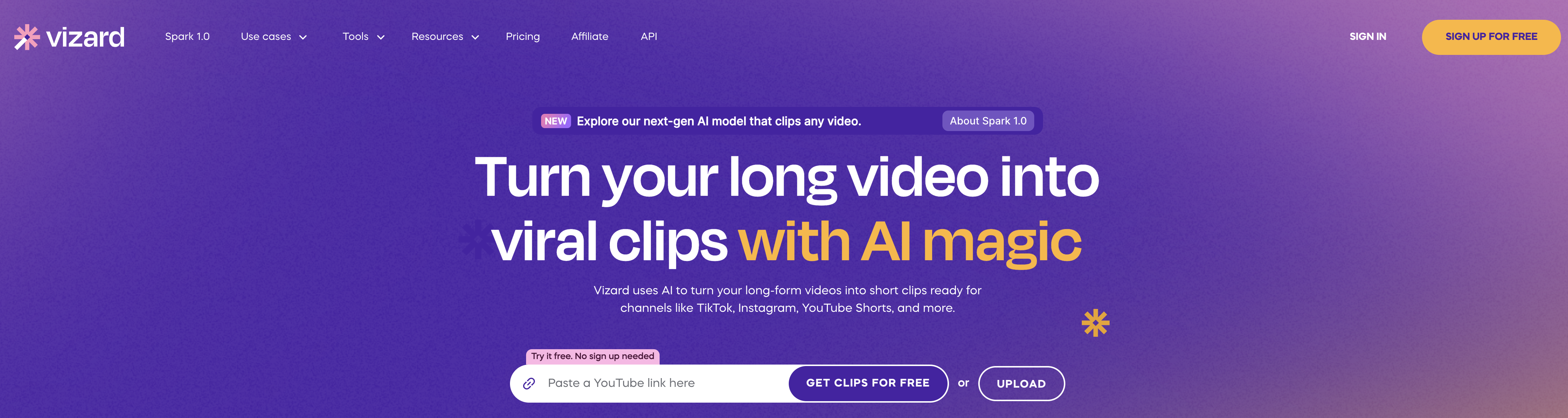
Features:
- Automatically repurposes long-form videos into short, impactful Reels.
- Offers a library of text animations and overlays.
- Supports multi-Reel generation from a single video source.
- Pricing: Free plan available for getting started.
Why It Rocks:
Vizard AI is perfect for creators with lots of long-form content. Instead of re-editing each video, Vizard does the work for you—saving hours each week!
📌 Pro Tip: Use Vizard’s editing suite to tweak AI-generated Reels and match your brand’s voice.
2️⃣ InVideo AI: Reels from Scripts
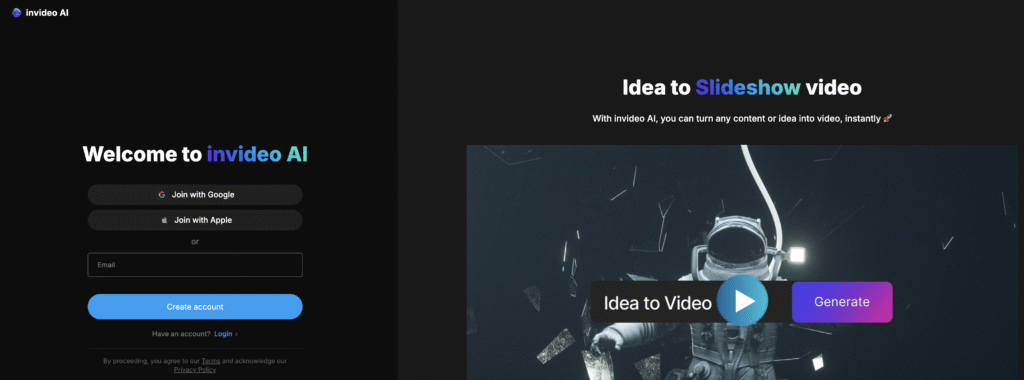
Features:
- Create Reels from text prompts or scripts.
- AI-generated visuals and voiceovers.
- Access to thousands of templates for Instagram.
- Pricing: Free with premium upgrades for advanced features.
Why It Rocks:
If you’re more comfortable writing scripts than shooting video, InVideo AI bridges the gap. Just input your script, and watch it become a dynamic Reel!
🌟 Use Case: Create short, motivational Reels by turning blog posts into script-based videos.
3️⃣ Flowjin: Auto Highlights for Reels
🔗 Flowjin
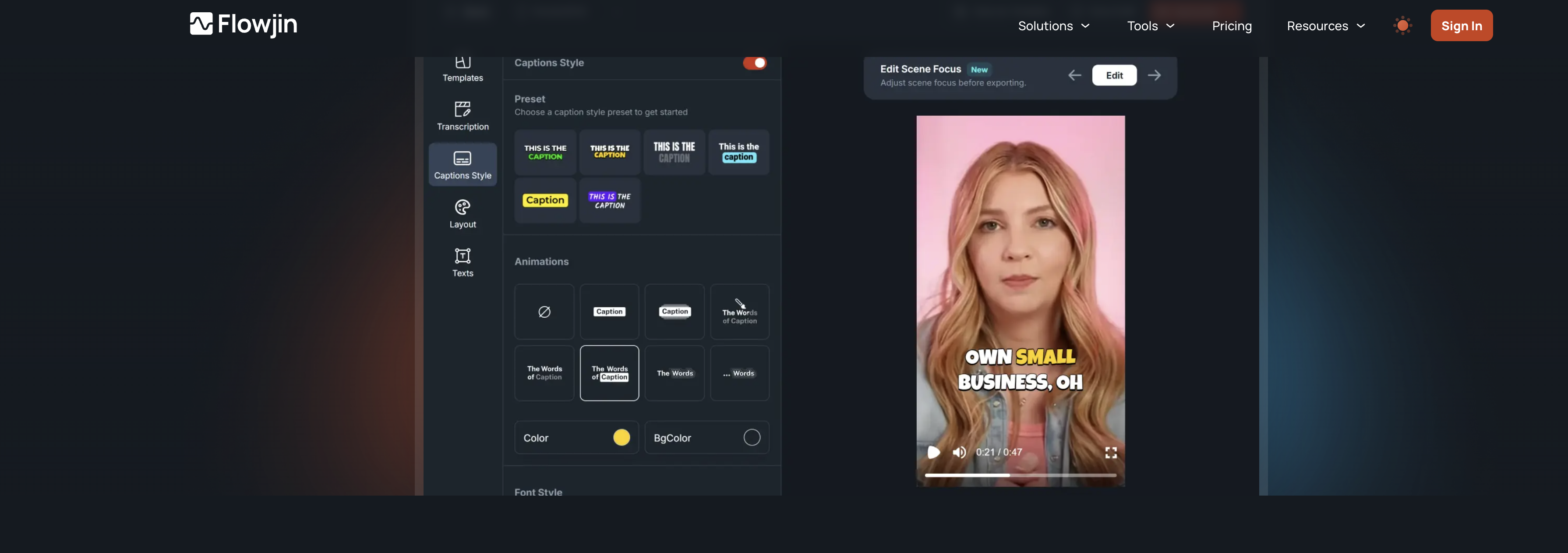
Features:
- AI auto-detects the best moments in your videos.
- Text-based editing and formatting.
- Exports in various aspect ratios for cross-platform posting.
- Pricing: Free trial available, with subscription plans for regular use.
Why It Rocks:
Perfect for interviews, podcasts, or event recaps—Flowjin picks out the juicy bits so you can share highlights without manual editing.
💡 Visual Prompt: Create an infographic for Flowjin’s highlight detection feature in Canva with bold icons and concise text.
4️⃣ Submagic: Quick and Trendy Reels
🔗 Submagic
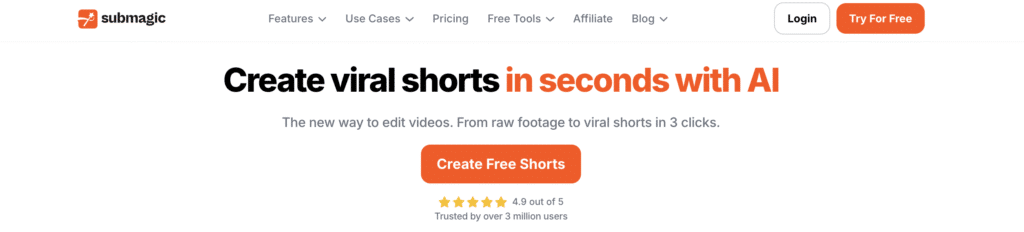
Features:
- Real-time recording and easy interface.
- Rich library of B-rolls and sound effects.
- Automatic captions to boost accessibility and engagement.
- Pricing: Free plan, with premium tiers for more features.
Why It Rocks:
Submagic is ideal when you need to create Reels on the fly—like during events or spontaneous content ideas.
5️⃣ SendShort: Effortless Editing
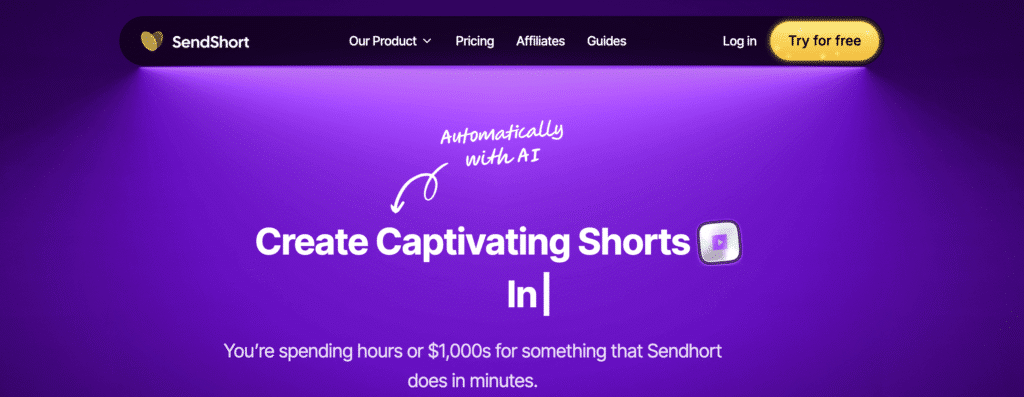
Features:
- AI-driven trimming and enhancements.
- Pre-designed captions and effects.
- Ready-to-use Reel templates.
- Pricing: Free for basic features, with premium plans.
Why It Rocks:
SendShort is great for quick editing—no complicated timelines, just upload and watch your Reels come to life!
📈 Stat: According to Statista, 54% of Gen Z users prefer video content with captions.
6️⃣ Veeroll: Multi-Platform Content Wizard
🔗 Veeroll
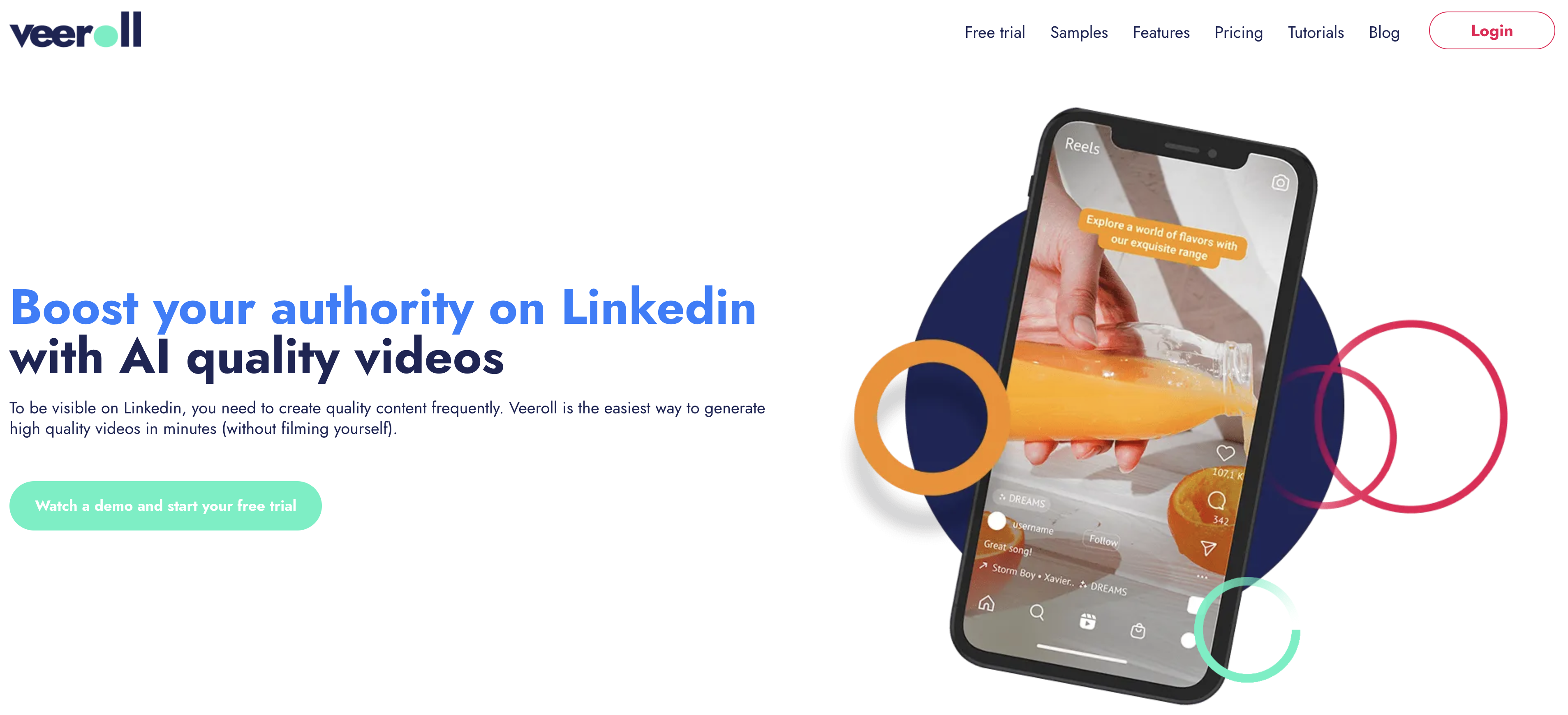
Features:
- Generates scripts, visuals, and voiceovers.
- Tailored for Reels, Shorts, and TikToks.
- Extensive music library and visual styles.
- Pricing: Subscription-based plans.
Why It Rocks:
For creators who want to cross-post beyond Instagram, Veeroll is a game-changer. Make one video, and Veeroll handles the rest.
7️⃣ BEAT by Edits: Music-Driven Reels
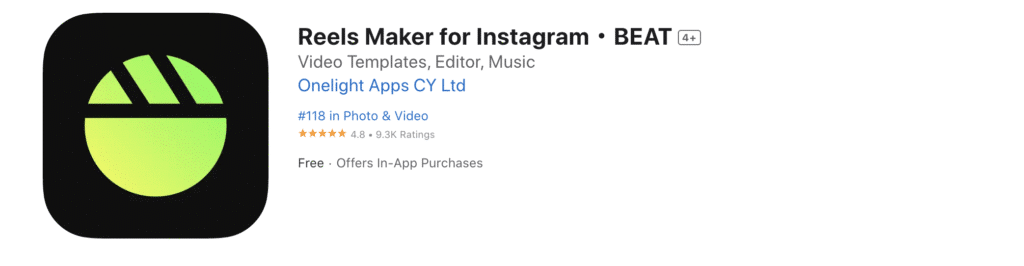
Features:
- Access to the latest music and audio trends.
- Sleek, modern templates to keep your content fresh.
- Intuitive interface for beginners.
- Pricing: Free app.
Why It Rocks:
BEAT taps into trending music and audio, making it a top choice for Reels that go viral.
🎧 Tip: Always choose trending audio tracks for better visibility in Instagram’s algorithm!
📝 FAQs
Q: Can I use these tools even if I’m new to video editing?
A: Absolutely! Most of these tools are designed for beginners, offering templates and AI-driven features.
Q: Are these tools really free?
A: Many offer free plans with essential features. Premium plans unlock advanced options for heavy users.
Q: Will these tools help me grow my following?
A: Yes! Reels are Instagram’s fastest-growing feature, and AI tools help you create polished, engaging content that resonates.
🚀 Action Steps to Get Started
1️⃣ Pick 1-2 tools that match your content style.
2️⃣ Create a test Reel to explore the interface and features.
3️⃣ Share your Reel and analyze the results—likes, shares, and comments.
4️⃣ Optimize your next Reels based on performance data.
Conclusion: Create Viral Reels with AI in 2025
In 2025, Instagram Reels are more than just a trend—they’re a key to growing your audience and making an impact online. But staying ahead of the curve means embracing smart tools that simplify and elevate your creative process.
The Best AI Reels Generators for Instagram—from Vizard AI to BEAT by Edits—empower you to create captivating, high-quality Reels faster than ever. Whether you’re repurposing long-form content, turning scripts into Reels, or adding the perfect music and captions, these AI tools are designed to make your life easier and your content stand out.
So, don’t get stuck in the loop of manual editing and guesswork. Embrace the power of AI, test out a few tools from this list, and watch your Reels performance soar!