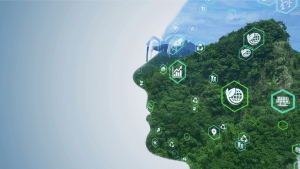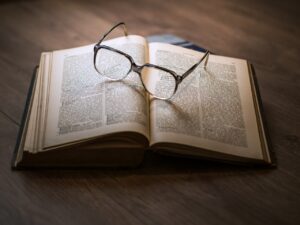Apple has set a new benchmark in personal productivity with its latest integration of OpenAI’s ChatGPT into Siri. This powerful update, part of the iOS 18.2 release, transforms how iOS users interact with their devices, streamlining tasks, boosting creativity, and enabling smarter workflows.
In this article, we’ll explore how you can leverage Siri’s new AI capabilities to elevate your personal and professional life.
Why Siri with ChatGPT is a Game-Changer
With Apple Intelligence and ChatGPT working hand-in-hand, Siri is no longer just a digital assistant—it’s a smart productivity partner. Here’s what this update offers:
📋 Task Simplification: From writing emails to summarizing lengthy articles, Siri can now deliver more intelligent responses.
🎨 Creative Assistance: Generate social media captions, visuals, and creative ideas effortlessly.
🔍 Intuitive Insights: Get clear, human-like answers to complex questions or project requirements.
⏱️ Time-Saving Automation: Siri can now handle multi-step tasks with contextual accuracy, enhancing multitasking for busy individuals.
For the latest updates on how iOS 18.2 improves your device’s AI features, check out Apple’s official newsroom.
How to Activate Siri with ChatGPT
To unlock these new features on your iPhone, follow these steps:
1. Update to iOS 18.2
📱 Ensure your iPhone is updated by navigating to Settings > General > Software Update.
2. Enable Apple Intelligence
⚙️ Go to Settings > Siri & Search, and toggle on Apple Intelligence to integrate ChatGPT seamlessly.
3. Start Using Commands
Use voice prompts like:
• “Hey Siri, summarize today’s meeting notes.”
• “Create a to-do list for the weekend.”
• “Draft a LinkedIn post about my project launch.”
Learn more about the update and its rollout from The Verge.
Why This Matters for Personal Growth
Integrating ChatGPT into Siri isn’t just about convenience—it’s about unlocking new opportunities for personal development:
🌟 Increased Focus: Automate repetitive tasks and dedicate your time to meaningful work.
🌟 Enhanced Creativity: Brainstorm, write, and create with a virtual assistant that adapts to your style.
🌟 Smarter Learning: Use Siri to get quick summaries, research topics, or expand your knowledge on the go.
Whether you’re managing a side hustle, studying, or pursuing career goals, these tools ensure you stay ahead of the curve.
Call to Action
Stay ahead of the curve by exploring these new features as they become available. Update your iOS devices regularly to take full advantage of Apple’s latest productivity tools, and experience firsthand how AI can enhance your daily life.
What’s the first thing you’ll try with Siri’s new AI features? Let us know in the comments!
📩 Sign up for our newsletter for the latest tips on technology, productivity, and personal growth.
🤖 Tech & AI Excellence
Master Digital Innovation
AI in Leadership
Transform with technology ⚡
Future of Leadership
Tech-driven success strategies 💫
Digital Management Tips
Boost productivity with tech 🎯
Tech Success Mindset
Adapt to digital evolution 🌟