Did you know? The average person spends 4.8 hours daily on their phone and touches it 2,617 times! In 2025, with AI-powered apps becoming mainstream, organizing your digital life isn’t just helpful – it’s essential for your productivity and mental well-being. 🌟
Understanding Digital Clutter
The Digital Overwhelm Crisis
Recent studies show that 76% of smartphone users feel overwhelmed by their digital clutter. This comprehensive guide will transform your chaotic phone into an organized, efficient tool that enhances rather than hinders your daily life.
Impact on Daily Life
- 42% report increased anxiety due to digital disorganization
- 3.1 hours weekly wasted searching for digital content
- 67% experience decreased productivity due to cluttered phones
- 89% report better focus after implementing organization systems
Essential Organization Steps
1. Preparation Phase
Before diving in, complete these crucial steps:
✅ Backup Your Data
- Cloud storage setup (recommended: 200GB minimum)
- Local backup creation
- Verification process (double-check all important files)
✅ Initial Assessment
- Available storage check
- App inventory creation
- Usage pattern analysis
- Current organization evaluation
2. The Strategic Cleanup

App Management
- Categorize Your Apps:
- Essential daily apps
- Weekly usage apps
- Occasional use apps
- Redundant applications
- Implementation Strategy:
- Delete unused apps (target 30% reduction)
- Create logical folders (Work, Personal, Finance, etc.)
- Implement color coding system
- Set up quick-access shortcuts
Digital Content Organization
Photo Management:
- Delete duplicates (average savings: 12GB)
- Create event-based albums
- Implement AI-powered sorting
- Enable automatic cloud backup
Document Structure:
- Create main categories
- Implement version control
- Set up automated filing system
- Regular cleanup schedule
Advanced Organization Strategies
1. Productivity Enhancement
- Custom widgets setup
- Automation workflows
- Focus mode configuration
- Time-tracking integration
2. Security Implementation
- Biometric authentication
- Regular security audits
- Privacy checkups
- Encrypted storage setup
Maintenance Schedule

Daily Tasks (5 minutes):
- Delete unnecessary files
- Clear cache
- Quick backup check
- Update priority folders
Weekly Tasks (15 minutes):
- App usage review
- Storage assessment
- Security scan
- System optimization
Monthly Tasks (30 minutes):
- Deep cleaning session
- Performance audit
- Backup verification
- Organization system review
Ready to Organize Your Phone?
Transform your digital space from chaos to calm with our interactive Phone Organization Tracker.
Tips & Tools
Recommended Tools for 2025:
- Cloud Storage Solutions:
- Organization Apps:
- Files by Google
- Phone Guardian
- Storage Analyzer Pro
Pro Tips:
- Use AI-powered sorting features
- Implement the “one-minute rule”
- Regular security updates
- Automated cleanup schedules
FAQ Section
Q: How often should I organize my phone? A: Implement daily micro-organization (5 minutes) and monthly deep cleans (30 minutes).
Q: What’s the best organization system? A: The most effective system combines category-based organization with AI-assisted sorting, customized to your usage patterns.
Q: How much storage should I keep free? A: Maintain at least 25% free storage for optimal performance.
Action Steps ✨
- Start with a complete backup
- Choose one area to organize first
- Set up your maintenance schedule
- Review and adjust weekly
- Implement automation where possible
Remember: Phone organization isn’t about perfection – it’s about creating a system that works for you. Start small, be consistent, and adjust as needed. Your future self will thank you! 🌟
📱 Digital Wellness
Master Your Digital Space
Phone-Free Mornings
Start your day mindfully ✨
Essential Digital Tools
Future-proof your workflow 🚀
Success Habits
Build productive routines 💫
Digital Mindset
Balance tech and life ✨








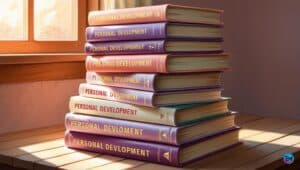



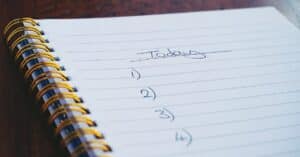
I truly appreciate your technique of writing a blog. I added it to my bookmark site list and will