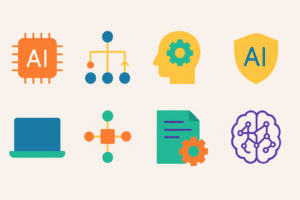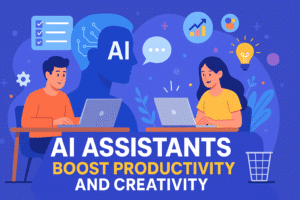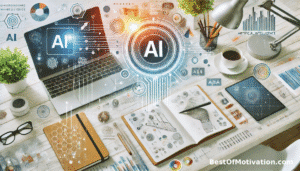📌 Quick Summary: ChatGPT’s new browser, Atlas, is an AI-first desktop browser that integrates ChatGPT into your daily internet experience—summarizing pages instantly, analyzing information in real time, automating tasks across websites, and acting as an intelligent research assistant built directly into the interface. This guide breaks down what Atlas is, how it works, why it matters, and what it means for productivity, privacy, and the future of browsing.
Introduction: The Browser Wars Just Got Real ✨
OpenAI just launched Atlas, and it’s not just another browser—it’s a fundamental shift in how we’re supposed to interact with the internet. For years, we’ve treated AI as a side tool, something you tab over to when you need help. Atlas flips that script entirely. It makes AI the center of your browsing experience, not an afterthought.
Here’s the reality: Chrome has dominated the browser market for over a decade, controlling roughly 65% of global browser usage. But that monopoly is cracking. Atlas represents OpenAI’s bold move to challenge not just Chrome’s market share, but the entire philosophy of how we browse. This isn’t about incremental improvements—it’s about reimagining what a browser can do when AI is built into its DNA from day one.
In this guide, we’re breaking down everything you need to know about Atlas: what it actually is, how it works, why it matters for your career and finances, the privacy implications you should care about, and whether you should actually make the switch. By the end, you’ll have a clear picture of whether Atlas is the future of browsing or just another tech experiment.
Section 1: What Is ChatGPT’s New Browser Atlas? The AI-First Browser Explained

Atlas is OpenAI’s native desktop browser that integrates ChatGPT directly into your browsing experience. It’s not a Chrome extension. It’s not a plugin. It’s a full-fledged application built from the ground up with AI at its core.
Think of it this way: Chrome treats AI as an optional feature you can bolt on. Atlas treats AI as the foundation everything else is built on.
How Atlas Differs from Traditional Browsers
Chrome, Firefox, and Safari are all built on the same fundamental principle: they’re neutral platforms designed to display web content as the developer intended. They’re tools for accessing the internet. Atlas flips this. It’s designed to enhance and transform your interaction with the internet using artificial intelligence.
Here’s the key difference:
- Chrome = A window to the web
- Atlas = A thinking partner that helps you navigate the web
Atlas is a desktop application, which means it runs natively on your computer (Windows, Mac, potentially Linux) rather than existing as a browser extension or web app. This gives it deeper system integration and better performance than browser add-ons could ever achieve.
The Core Purpose: Making AI Central, Not Optional
OpenAI’s vision with Atlas is clear: AI shouldn’t be something you add to your browsing. It should be something that’s always there, always thinking, always helping. Every page you visit, every search you perform, every task you want to accomplish—Atlas has AI reasoning about it in real-time.
This is OpenAI’s push beyond ChatGPT as a standalone tool. The company is betting that the future of computing isn’t about visiting different apps and websites in isolation. It’s about having an intelligent agent that understands context across everything you do online.
Section 2: How Does Atlas Actually Work? The Technical Breakdown
Atlas works by embedding ChatGPT’s language model directly into the browser’s core architecture. Every time you load a page, Atlas is analyzing content, understanding context, and preparing to assist you—all without you having to ask.
The Key Features That Make Atlas Different
AI-Powered Content Summarization
Tired of reading 5,000-word articles when you just need the key points? Atlas can summarize any webpage instantly. Long-form content, research papers, news articles—Atlas distills them into actionable summaries. This alone saves hours every week for people who consume lots of online content.
Task Automation
This is where Atlas gets genuinely powerful. The browser can automate repetitive tasks across websites. Need to fill out forms? Atlas can do it. Want to extract data from multiple pages? Atlas handles it. This is what OpenAI calls “agentic capabilities”—letting AI actually do things on your behalf, not just provide information.
Web Search with AI Analysis
Atlas doesn’t just search the web like Google does. It searches, retrieves results, and then analyzes them through ChatGPT’s reasoning. You get search results that are contextualized, ranked by relevance to your actual intent, and explained in natural language. It’s search that actually understands what you’re looking for.
Real-Time Information Gathering
Whether you’re researching market trends, competitor analysis, or just staying informed, Atlas gathers information from across the web in real-time and synthesizes it for you. No more jumping between tabs and sources.
What the User Experience Actually Feels Like
Imagine opening a webpage and immediately seeing a sidebar that understands what you’re reading. You can ask Atlas questions about the content, request summaries, ask it to extract specific information, or have it perform actions. The interface is clean, non-intrusive, and feels like having a research assistant sitting next to you.
Speed-wise, Atlas performs comparably to Chrome for standard browsing. The AI features add minimal latency because they’re processed efficiently through OpenAI’s optimized models. Website compatibility is solid—Atlas is built on modern web standards, so it works with virtually all websites Chrome does.
Section 3: Why This Matters for Gen Z & Millennials 🚀
This isn’t just about a new browser. This is about the future of work, money, and how you’ll compete in an AI-driven economy.
The Battle for Internet Dominance
Google built its empire on search. Microsoft is betting on AI integration across everything. Apple controls the ecosystem. Now OpenAI is making a move on the browser—the gateway to the entire internet. Whoever controls how you access information controls enormous power. Atlas represents OpenAI saying, “We’re not just going to be a ChatGPT subscription. We’re going to be the infrastructure you use every single day.”
How AI-First Browsing Changes Productivity
Here’s the practical impact: You get back hours every week. Research that used to take 2 hours takes 20 minutes. Content creation becomes faster because you can instantly gather, synthesize, and organize information. Customer research, competitive analysis, learning new skills—all accelerated by having AI reasoning about everything you encounter online.
For freelancers, content creators, and knowledge workers, this is a productivity multiplier.
Career Implications: New Skills, New Jobs
Companies are already hiring for “AI-native” roles—positions that assume you work with AI tools, not just use them. People who master tools like Atlas early will have a competitive advantage. You’ll be able to do more, faster, and with better quality output than people still using traditional browsers.
Conversely, jobs that rely on manual research, data entry, and information synthesis are going to shift. The people who thrive will be those who use AI tools to handle the grunt work while they focus on strategy, creativity, and decision-making.
The Financial Angle: Ad Market Disruption
Here’s something most people aren’t talking about: Atlas threatens the entire digital advertising model. Google makes $280+ billion annually from ads. That model works because you’re browsing websites that are funded by ads. But if Atlas is summarizing content, automating tasks, and filtering information through AI, you’re seeing fewer ads. You’re spending less time on ad-supported websites.
For you as a consumer, this could mean a less ad-cluttered internet. For online businesses and content creators, this could mean significant revenue disruption if ad-blocking and AI-filtering become the norm.
Real-World Use Cases for Your Life
- Students: Research papers, comparing sources, extracting key information—all faster
- Job Seekers: Researching companies, analyzing job postings, preparing for interviews
- Freelancers: Client research, competitor analysis, content gathering
- Entrepreneurs: Market research, customer discovery, trend analysis
- Career Changers: Learning new skills, understanding industry trends, networking research
Section 4: Privacy Concerns You Should Know About 🔒
Let’s be real: Anything that collects data raises privacy questions. Atlas and ChatGPT are no exception.
What Atlas and ChatGPT Actually Collect
OpenAI’s official stance is that they collect:
- Your search queries and browsing activity (when you use Atlas features)
- Content you interact with
- How you use the browser
- Diagnostic data to improve the service
What they claim they don’t do:
- Sell your data to third parties
- Use your data for targeted advertising
- Train models on your personal data (unless you opt-in)
But here’s the nuance: “Improving the service” is vague. It could mean analyzing your behavior patterns, understanding your interests, or building profiles. OpenAI says they’re not doing this for ads, but they are doing it to improve their AI models.
Comparison to Chrome’s Data Practices
Google’s Chrome collects similar data: search queries, browsing history, installed extensions, and diagnostic information. The difference? Google monetizes this data directly through advertising. OpenAI currently doesn’t have an ad business, but they do have a business model based on API access and premium subscriptions.
Chrome is more transparent about data collection because they’ve been doing it longer and have faced more scrutiny. Atlas is newer, so the full implications aren’t yet clear.
What Data is Stored and What Isn’t
According to OpenAI’s privacy policy:
- Stored: Your account information, conversation history (if you want it saved), and usage patterns
- Not Stored: Temporary processing data used for immediate requests
- Encrypted: Data in transit and at rest (theoretically)
The real question is: How long is data stored? OpenAI says they retain data to improve services, but they don’t specify exact retention periods. This is a red flag worth monitoring.
Tips to Protect Your Privacy While Using Atlas
- Review privacy settings before you start using Atlas. Disable data collection features you’re uncomfortable with.
- Use private browsing mode for sensitive research (financial, health, personal).
- Be selective about what you ask Atlas to do. The more tasks you automate, the more data is collected.
- Read OpenAI’s privacy policy in full. It’s dense, but worth understanding.
- Monitor your data through OpenAI’s account settings. See what they’ve collected and request deletion if needed.
- Consider a VPN for an extra layer of privacy, though this won’t prevent OpenAI from collecting data through Atlas itself.
Is Atlas Safer Than Chrome? The Honest Answer
It’s different, not necessarily safer. Chrome has a longer track record of privacy issues and regulatory scrutiny. Atlas is newer and less proven. OpenAI has been more transparent about AI limitations than Google has been about data practices, but that’s a low bar.
If privacy is your top concern, neither is perfect. But Atlas at least doesn’t have the advertising business model that incentivizes data exploitation. That said, the long-term implications are still unknown.
Section 5: Atlas vs. Chrome—The Real Comparison
Let’s break this down side-by-side because the choice between Atlas and Chrome isn’t obvious.
| Feature | Atlas | Chrome |
|---|---|---|
| Speed | Fast, optimized for AI tasks | Fastest for standard browsing |
| AI Features | Native, always available | Requires extensions |
| Privacy | Newer, less proven | Established, more scrutinized |
| Customization | Growing ecosystem | Massive extension library |
| Market Share | <1% (new) | 65% global |
| Cost | Free (for now) | Free |
| Learning Curve | Moderate | Minimal |
| Website Compatibility | 95%+ | 99%+ |
Is ChatGPT’s New Browser Atlas Worth Using?
Use Atlas if:
- You work with information constantly (research, writing, analysis)
- You want AI-native productivity features
- You’re willing to trade some privacy for convenience
- You’re early-adopter minded and want to stay ahead of trends
Stick with Chrome if:
- You prioritize maximum privacy
- You need 100% website compatibility
- You rely on specific Chrome extensions
- You want the most stable, proven experience
The honest answer? Most people should probably use both. Use Chrome for everyday browsing and sensitive tasks. Use Atlas for research, content creation, and tasks where AI assistance adds real value.
Section 6: How to Get Access & Get Started 🎯
Current Availability
As of 2025, Atlas is in limited beta release. You can’t just download it yet. Here’s the process:
- Join the waitlist at OpenAI’s official website
- Wait for beta access (varies by region and demand)
- Download when invited (you’ll get an email)
Availability is rolling out in phases, with priority given to ChatGPT Plus subscribers and developers.
System Requirements
- Windows: Windows 10 or later, 4GB RAM minimum (8GB recommended)
- Mac: macOS 11 or later, Apple Silicon or Intel processor
- Storage: 500MB free space
- Internet: Stable broadband connection required
Download & Installation Steps (Available for IMAC Only)
- Visit your email invitation link or OpenAI’s download page
- Select your operating system
- Download the installer
- Run the installer and follow on-screen prompts
- Sign in with your OpenAI account
- Complete initial setup (takes 2-3 minutes)
First-Time User Tips
- Take the tutorial. Atlas has a built-in walkthrough that explains key features.
- Customize your settings. Adjust privacy, appearance, and AI behavior before you start browsing.
- Start with simple tasks. Try summarizing a webpage before you attempt complex automation.
- Explore the sidebar. This is where all the AI magic happens.
- Check keyboard shortcuts. They’ll speed up your workflow significantly.
Common Issues & Troubleshooting
- Won’t install? Make sure you have the latest OS updates and sufficient storage space.
- Slow performance? Disable hardware acceleration in settings or close other resource-heavy apps.
- AI features not working? Check your internet connection and restart the browser.
- Privacy concerns? Review settings and disable data collection features you don’t want.
Section 7: The Bigger Picture—What This Means for the Future 🔮
Atlas isn’t just a browser. It’s a signal about where technology is heading.
AI’s Role in Everyday Tech
We’re entering an era where AI isn’t a separate tool you use—it’s embedded in the infrastructure of everything. Your phone, your computer, your apps, your browser. Atlas is one of the first mainstream examples of this shift. Expect to see AI integration in every major software category within the next 2-3 years.
How Browsers Will Evolve
The next generation of browsers won’t compete on speed or features. They’ll compete on intelligence. Who has the best AI? Who understands your intent best? Who can automate the most tasks? Firefox, Safari, and even Chrome will need to evolve or become obsolete.
Job Market Implications
- Growth: AI-native tool specialists, prompt engineers, AI workflow designers
- Decline: Manual research roles, data entry, basic content aggregation
- Shift: Roles that combine human creativity with AI efficiency will be premium
The Future of Search
Google’s search model is under threat. If browsers can synthesize information and provide answers without you visiting websites, why use Google? This is existential for Google’s business model. Expect aggressive moves from Google to compete in the AI-browser space.
Why This Matters Beyond Just Browsing
This is about who controls the gateway to information. For decades, that was Google. Now it’s becoming a three-way battle between Google, Microsoft (with Copilot), and OpenAI (with Atlas). Whoever wins shapes how billions of people access and understand information.
For you personally, it means:
- Better tools for productivity and learning
- More competition in the job market
- Evolving privacy considerations
- New opportunities for those who adapt early
⭐ FAQ — ChatGPT’s New Browser Atlas
1.What is ChatGPT’s new browser Atlas?
2.How does the Atlas browser actually work?
3.Is Atlas better than Chrome?
4.Is ChatGPT’s Atlas browser safe to use?
5.How do I get access to the Atlas browser?
6.What can Atlas do that other browsers can’t?
– summarize any page instantly
– automate multi-step tasks
– extract data from websites
– analyze search results
– act as a built-in research assistant
Traditional browsers require extensions for this, and still can’t match Atlas’ AI reasoning.
7.Will Atlas replace normal browsers?
Conclusion: Should You Make the Switch?
Atlas is the future of browsing. It’s not perfect yet—it’s in beta, privacy questions remain, and the ecosystem is still developing. But it represents a genuine shift in how technology can work for you.
The Bottom Line
If you’re a knowledge worker, content creator, student, or anyone who spends significant time researching and gathering information online, Atlas is worth trying. It will save you time and help you work smarter. If privacy is your absolute top concern or you need 100% stability, wait a few more months for the technology to mature.
Your Action Step
Try it. Join the waitlist, get beta access, and spend a week using Atlas for your research and content work. Form your own opinion. Technology adoption isn’t about following the herd—it’s about finding tools that genuinely improve your workflow.
Share Your Experience
Once you’ve tried Atlas, come back and share your thoughts in the comments. What features do you love? What concerns you? What would make it better? Building a community of early adopters helps everyone make smarter decisions about the tools they use.
Explore More on BestOfMotivation
- Check out our AI Native guide to understand how AI is reshaping careers
- Read our Career Growth strategies for staying competitive in an AI-driven job market
- Discover Free AI Assistants to stay ahead of the curve
Level Up Your ChatGPT Game ✨
Master ChatGPT like a pro. Get 100 proven prompts for career growth, creative projects, problem-solving & more. Just $27 for lifetime access.
Get 100 ChatGPT Prompts 🚀