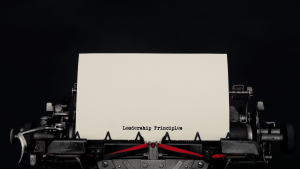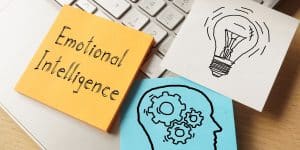Are you struggling to keep up with your busy schedule, overflowing tasks, and endless notifications? If so, you’re not alone. Young professionals and Gen Z face increasing demands, whether juggling work, school, or side hustles. The secret to success? Mastering organization.
In this article, we’ll explore the best tools for staying organized—from apps to physical planners. These tools are designed to help you manage your time, prioritize tasks, and create a system that works for you.

🔑 Key Takeaways
- Discover the top organization tools tailored to young professionals.
- Learn how to integrate these tools into your daily routine effortlessly.
- Boost productivity while reducing stress with simple, actionable solutions.
📱 Digital Tools to Keep You Organized
1. Notion: Your All-in-One Workspace
Notion combines task management, note-taking, and project planning in one sleek app. You can create customizable templates for everything from goal setting to tracking your daily habits.
Why it works:
- Collaborative Features: Great for group projects or team collaboration.
- Versatility: Use it for personal and professional life.
2. Google Calendar: Time Management Made Easy
Google Calendar remains a must-have for scheduling your life. Sync it with your email, set reminders, and integrate with other tools like Zoom or Slack.
Pro Tip: Use color coding to differentiate between work, personal, and leisure activities.
3. Todoist: Simplify Your Task Lists
With an intuitive interface, Todoist helps you break down big projects into smaller tasks. The app also offers gamification features, allowing you to score productivity points for completed tasks.
Why Gen Z loves it:
- Daily Productivity Streaks: A motivational boost.
- AI Task Prioritization: Helps you focus on what matters most.
📒 Physical Tools to Stay Organized
4. The Passion Planner
Sometimes, writing things down is more effective than typing. The Passion Planner helps you set goals and map out your week while leaving space for reflections.
Key Features:
- Goal-setting pages.
- Weekly and monthly views.
5. Sticky Notes and Color-Coded Tabs
Sometimes, simplicity wins. Keep sticky notes on your desk to jot down quick reminders, or use colored tabs to organize documents.
Hack: Assign colors to specific categories, like work (blue) or personal (yellow), for easy sorting.
🌟 Productivity Boosters
6. Trello for Visual Task Management
Trello uses a card-based system to help you track progress. Ideal for visual learners, you can move tasks across columns like “To-Do,” “In Progress,” and “Completed.”
Best For: Team projects, brainstorming, or personal goal tracking.
7. Focusmate: Accountability Partner On-Demand
Struggle with procrastination? Focusmate pairs you with a virtual accountability partner for focused work sessions.
Why it works: You’re more likely to stay on task when someone’s watching!
🛠️ How to Choose the Right Tools for You
- Assess Your Needs: Are you managing work tasks, personal projects, or both?
- Test and Iterate: Experiment with tools and see which ones stick.
- Stay Consistent: The best tools only work if you use them regularly!
🔗 Related Resources
🖼️ Pin This on Pinterest!
Save this post to your board and keep these tools handy for when you need them most.

💬 Let’s Hear From You!
What’s your go-to tool for staying organized? Drop your favorite in the comments or share this article with your network!
✅ Call to Action
Start your organization journey today by downloading one of these tools or grabbing a physical planner. Want more tips? Subscribe to our newsletter for weekly productivity hacks!